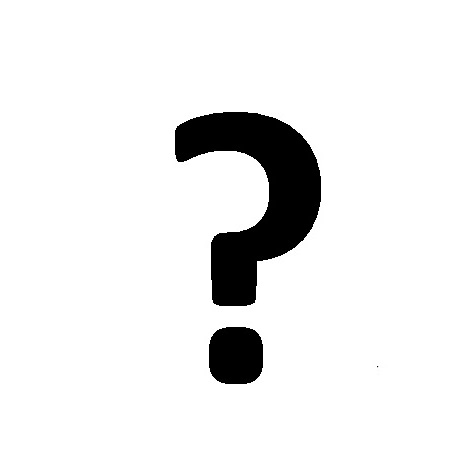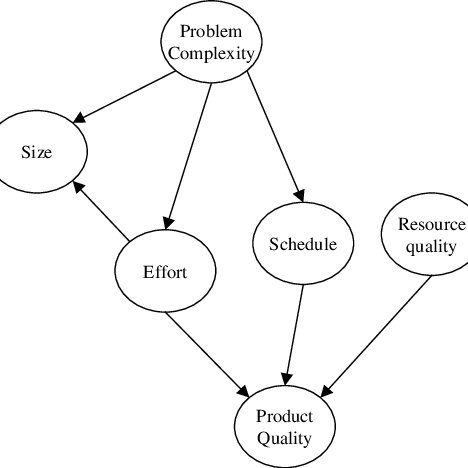Cayin SMP-PRO3 manuals
Owner’s manuals and user’s guides for Digital media players Cayin SMP-PRO3.
We providing 1 pdf manuals Cayin SMP-PRO3 for download free by document types: User Manual

Cayin SMP-PRO3 User Manual (123 pages)
Brand: Cayin | Category: Digital media players | Size: 12.72 MB |

Table of contents
Contents
3
Static IP
17
Wizard Mode
18
Method 1:
22
Method 2:
23
Method 3:
23
Method 4:
24
Method 5:
24
(Optional)
26
Settings
31
Set Playlist
42
Server)
45
3-5 Ticker
50
3-6 Volume
53
4-1 Skin
55
4-5 Volume
62
Template
72
Password
95
System Settings
101
SMP-PRO SERIES
103
USER MANUAL
103
(SMP-PROPLUS)
104
* User Dene
105
(SMP-PRO3/PRO3N)
106
Network Settings
109
8-1 Ethernet
110
Log Management
112
9-3 View Logs
115
SMP Console
117
System Recovery
119
Appendix
121